Installing Create VR 2023 in Maya 2022
- Details
- Published: Thursday, 12 January 2023 11:48
- Written by Paolo Mazzoccato

It has been a while since my last post, and lots of things have changed in our workflow.
Tips, tricks and tutorials on Autodesk maya, Arnold, Mental ray and more. With this blog we want to share the big or small discoveries we make during our everyday work.

It has been a while since my last post, and lots of things have changed in our workflow.
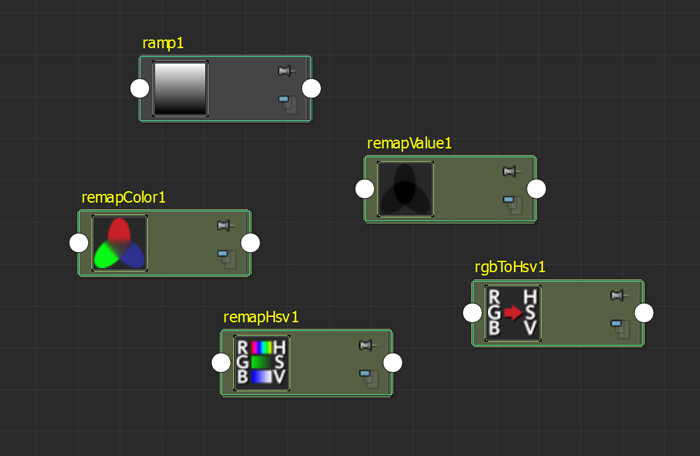
Maya features various methods to make color corrections on textures from its interface, some are widely known, others less. In this article I'll explain the most useful methods from my point of view.
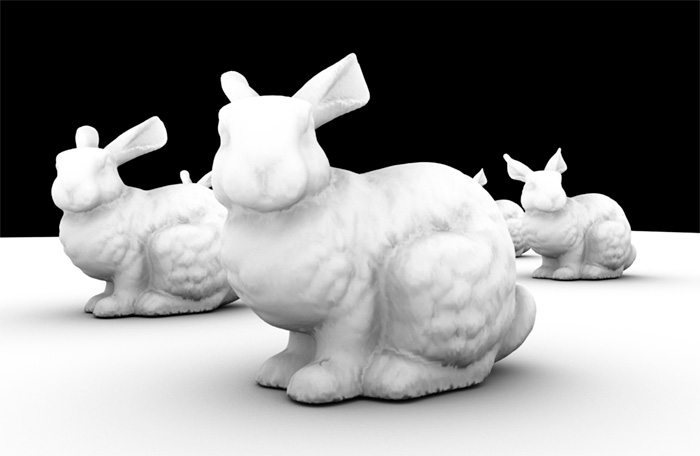
I am writing this article to complete the one I wrote on how to obtain the depth pass with mental ray's assembly files in Maya. I was recently made aware that even the Ambient Occlusion pass doesn't work correctly
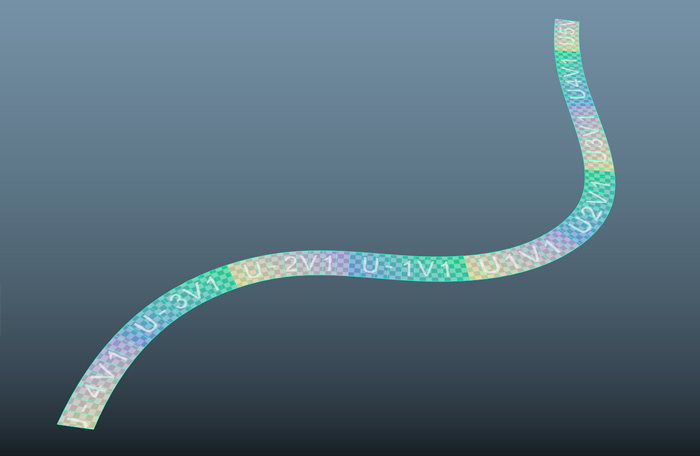
When you are dealing with architectural visualization projects it often happens that you have to texture objects that have curved shapes. In most cases they are roads, sidewalks or other pathways.

Mental ray's Assemblies (also called Render Proxy) are a tool to load specific objects on-demand while rendering. This makes them extremely efficient in memory usage.
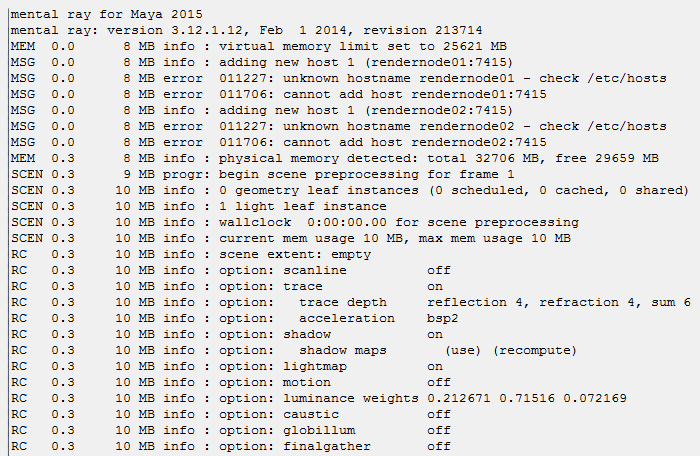
We have recently updated our Maya license to the 2015 version. There are some very good new features for mental ray however we noticed that Mental Ray Satellite doesn't work just after installing in Windows environments. We haven't tested it in Mac or Linux environments.

Finally i'm back after a long time of silence due to months of hard work. The topic that I will discuss in this blog post is the creation of colored metals in mental ray, specifically, using the mia_material_x shader.

This article follows the previous one in which I explained how to correctly setup a material with displacement in mental ray. In this post I would like to deal with a problem that comes up often while working on architectural rendering projects.

In maya there are two methods to apply a displacement texture on a material.
The first is the classic one, and it hasn't changed from the traditional workflow that was used in the Software Render.

In this article we will try to understand how to set the film gate in the cameras in maya in order to virtually recreate the optical conditions of a real camera. In this way, no matter what device is being used to capture the images, from the smartphone to the professional camera, we will be able to reproduce the same angle of view in 3D.

One of the problems of mental ray's image base lighting node in maya, created through the indirect lighting tab in the render settings, is that the maps are visualized inverted on the horizontal axis. This bug was present right from the first implementation of this function in maya and it still hasn't been corrected.

Recently I found myself in trouble using mental ray's mia_phometric_light shader with ies profiles. I use quite often this node, but in my last projects for some strange reason i couldn't make them work.
Dummy content.